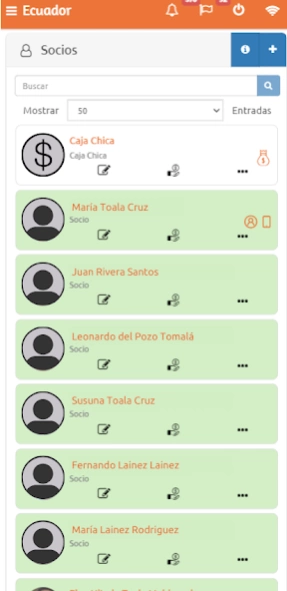Qmobile 5.4.0
Continue to app
Free Version
Publisher Description
Qmobile - Complete management of saving groups
QMOBILE allows to adequately monitor all processes relating to the creation and management of saving groups.
Qmobile allows you to create saving groups, manage roles, enter loans and savings operations from group members and third parties.
The information is stored in a cloud database for its subsequent analysis and report generation. Both for groups and for the Organization that promotes them.
It is possible to create personalized questionnaires and reports. Not only to capture data related to the saving group process and meetings, but for any other purpose (health and education questionnaires, monitoring of production processes, etc.).
The application works both in online and offline mode, by this way facilitating the work of gathering information in the field with no internet connection.
It is possible to develop indicators to measure the socio-economic evolution of the groups.
About Qmobile
Qmobile is a free app for Android published in the Accounting & Finance list of apps, part of Business.
The company that develops Qmobile is Savinco Social Finance, S.L.. The latest version released by its developer is 5.4.0.
To install Qmobile on your Android device, just click the green Continue To App button above to start the installation process. The app is listed on our website since 2023-09-14 and was downloaded 0 times. We have already checked if the download link is safe, however for your own protection we recommend that you scan the downloaded app with your antivirus. Your antivirus may detect the Qmobile as malware as malware if the download link to quipu.qmobile is broken.
How to install Qmobile on your Android device:
- Click on the Continue To App button on our website. This will redirect you to Google Play.
- Once the Qmobile is shown in the Google Play listing of your Android device, you can start its download and installation. Tap on the Install button located below the search bar and to the right of the app icon.
- A pop-up window with the permissions required by Qmobile will be shown. Click on Accept to continue the process.
- Qmobile will be downloaded onto your device, displaying a progress. Once the download completes, the installation will start and you'll get a notification after the installation is finished.